We are currently migrating many Joomla websites to version 2.5 – in fact, migrations are taking the bulk of our time nowadays! Naturally, we are facing issues during these migrations, and one of the issues that we have faced today was in the RSForm extension; we easily migrated all the forms but we just couldn’t get the PayPal RSForm plugin to work!
We uninstalled and reinstalled RSForm (the component and the plugin) as well as the PayPal plugin several times to no avail. The problem was that for any PayPal component (in the form components when viewing the form in edit mode) the message “Form Component Not Available” was displayed. Additionally, when we clicked on the “Single Product”, the “Multiple Products”, or the “Total” components (under PayPal) we were seeing an empty (and gray) General tab, instead of seeing something like the below:
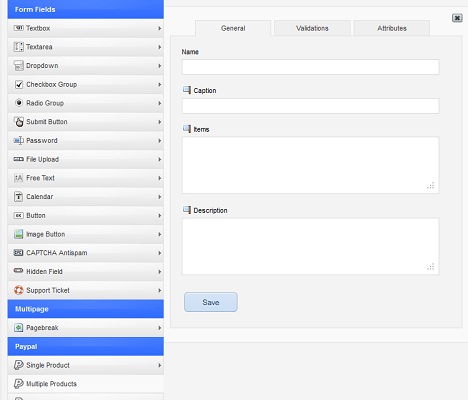
Of course, things were not better on the frontend of the website, because any RSForm that had PayPal components did not work (totals were not being added, currencies did not display, and, last but not least, forms were not submitting).
After a lot of debugging, we discovered the reason behind this problem, we had to copy the tables jos_rsform_component_types and jos_rsform_component_type_fields to the corresponding tables for the Joomla 2.5 website (in our case it was the vier3_rsform_component_types and vier3_rsform_component_type_fields tables). Doing so was necessary because these tables hold all the necessary information to display the PayPal components.
But, shouldn’t there a better and easier way to do so?
Well, there should have been – but for mysterious reasons neither the RSForm installer nor the RSFPPayPal plugin automatically inserted these values in the database – at least for the version that we have.
So – doing the above fixed the problem – but we ran into another major issue: The settings for PayPal in RSForm were not saved. Everytime we went to the PayPal tab under the Configuration page in RSForm and tried to save any setting (for example, the PayPal Email Account) it wasn’t working. After some thorough investigation, we discovered that the root of the problem lied in RSForm trying to update some rows in the vier3_rsform_config with our values – but these rows didn’t exist. The rows that RSForm tried to update had a SettingName such as paypal.email, paypal.currency, paypal.thousand, etc… Those rows should’ve been created by the RSForm installer or the plugin, but (again) they were not! So what we did was that we created these rows manually. In case you want to do the same, then here is the SettingName of each one of these rows:
- paypal.email
- paypal.test
- paypal.currency
- paypal.thousands
- paypal.decimal
- paypal.nodecimals
- paypal.return
- paypal.cancel
- paypal.language
- paypal.tax.type
- paypal.tax.value
We still think that RSForm is a solid component – although this was the second time we were disappointed with this product – we hope it’s the last time!
If you’re having problems with your RSForm (Pro) extension (or if you need to do some customizations on this extension), then we’re here to help! All you need to do is to give us a call or shoot us an email, and you’ll see how we’ll solve the problem for you in no time. Our rates are very affordable, our reputation is stellar, our work is fast and professional, and we really care about your business! Try us!

Thanks for the information here folks – saved me a hell of a lot of hair-pulling!
You’re right – it’s still a great component but this should have been fixed.
Cheers
Chris Rowe