Note: This post is targeted at absolute beginners in Joomla as we have noticed that the “global check-in not working” issue is extremely common for those who are very new to Joomla.
We get regular calls from some of our customers who are very new to Joomla complaining that they cannot perform a global check-in on their website. We immediately recognize the issue and so we tell them: “Are you sure you selected all the database tables and clicked on Check-in on the top right?”. The answer that we get from them is usually: “Where can I do that?”
You see, the global check-in functionality in Joomla 2.5 is confusing, because those new to Joomla think that the global check-in is done simply by clicking on the Site -> Maintenance -> Global Check-in link on the top menu. The thing is, performing a global check-in consists of the following steps:
- Clicking on Global Check-in under Site -> Maintenance on the top menu.
-
Clicking on the checkbox next to Database Table (on the page that appears when you click on the above link) to select (or check) all the tables in your database.
-
Clicking on Check In on the top right.
-
That’s it!
So, why do those new to Joomla omit the steps after Step 1?
We believe it’s because of the orange check-mark that appears on the page once they click on the Global Check-in link in the first step. Take a look at this:
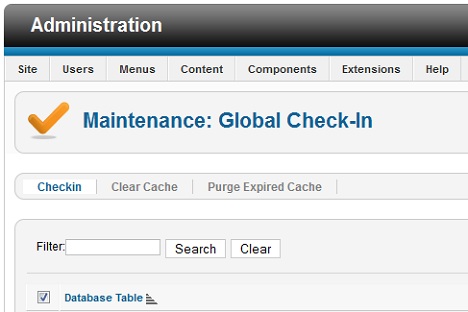
Doesn’t the above picture imply that the check-in has already been done because of the orange tick? We believe so, and we believe that our clients are right in getting confused when the process doesn’t work for them by just clicking on the link in the first step. Which takes us to our next question…
Why is the global check-in a multi-step process?
Is it really necessary to give users the flexibility to choose which tables they want to apply the global check-in to? We know for a fact that in 99% of the cases, when someone does a global check-in, he wants to do a global check-in globally (e.g. on all the tables). We think that Joomla’s product managers should revise the current process for check-in and make it a single-step process.
If you are trying to do a global check-in and it’s not working for you by following the above steps, then there’s also another way to do it by setting the checked_out field to 0 in the affected tables (e.g. the tables containing the items you’re not able to check-in) using phpMyAdmin. If you need help doing this then all you need to do is to contact us. We will do it for you in no time and we’ll only charge you for an hour!
