You have created a new article and you want to display the title of that article inline – in other words, you don’t want Joomla to display the title of the article, but rather you want to add the title of the article yourself to the content area using the H1 tags. (Joomla, by default, uses H2 tags to display titles, we’ll explain how to address this issue in a later post.)
So you think that all you need to do to hide the article’s title is to edit the article, and then change the value of Show Title under Article Options (on the right side of the edit page) to Hide, and you do just that, but to your surprise, the title is still there. You try again and again (and again) but no avail. You think that you’re changing the settings of another article, so you make sure by adding the sentence “I am testing my Joomla website” to the content of the article (the technical name for this procedure is debugging, by the way) and the sentence shows up on your article, which means that you are indeed editing the right article. You then give up by globally changing the setting to hide the title for all articles which can be done (in Joomla 2.5) by going to Content -> Article Manager and then clicking on Options at the top right, and then choosing Hide next to Show Title and then clicking on Save at the top right of the popup window. (see below)
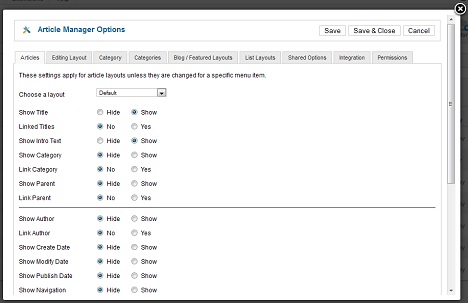
As mentioned in the caption text, this does work and hides the title for that article, but it also hides it for all articles, and most likely this is not what you want. In order to hide the title for a single article, you will need to do this at the Menu Item level in the menu manager. In other words, you need to go to the Menu Item pointing to that article, and then you need to choose Hide next to Show Title under Article Options (located on the right).
Yes, we know this is confusing, but many things in Joomla are – and we need to accept this as a tradeoff for all the power that Joomla (as well as its extensions) gives us over our websites.
If you need help hiding the title of your articles in Joomla, or in doing anything else related to Joomla, then all you need to do is to contact us. We’re fast, we’re friendly, our prices are affordable, and we get the job done!
