We often do Joomla installation for our clients – usually the process is really fast. We first upload the zip file to the server, we extract it there, we create the database, and then we point our browser to http://ourclientjoomlawebsite.com, and we follow the installation process! That’s it! The process was always smooth for all Joomla versions: 1.5.25, 1.6, 1.7, and 2.5.2. However, today was different…
While trying to install Joomla 2.5.2 for one of our clients on his dedicated server, the installation process got stuck on the language selection page. Here’s the screen that we saw:
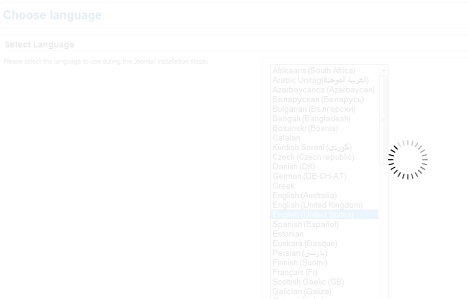
For some reason, the spinning wheel keeps spinning forever when you click on Next on the top right when you’re in the language selection screen. Obviously, this is blocking the whole Joomla installation from happening.
Some wrong theories (that we’ll debunk) about the cause of this problem are:
- The PHP version on the server is not compatible with the version of Joomla that you’re trying to install: This theory is wrong, for the simple reason that Joomla will automatically detect the PHP version on the first step and will block the installation if your PHP version is not compatible with the version of Joomla that you’re trying to install.
-
The PHP installation on the server does not JSON support and Joomla’s installation needs JSON: This theory is wrong because Joomla’s installation is smart enough to select which version of the install it should run (setup.json.php or setup.php, depending on whether your PHP installation has JSON support or not). Note that JSON support is required for Joomla 2.5.2, but it will not cause this problem. In case you don’t have JSON support, then the install will stop at step #2 of the installation process.
-
The server doesn’t have enough free disk space to install Joomla: We had more than ample disk space on the server when we had this problem.
Now after going through each and every file of the installation process and checking what’s going on, we discovered that the problem relates to Joomla’s installation process’ inability to write to the file system – in other words, the problem relates to permission issues on the server.
After digging further, we discovered that the main user of the hosting account cannot FTP to the Joomla website – which was the real source of the problem. Once we fixed the permission issues associated with that user, everything worked fine. Joomla’s installation proceeded normally and our client was happy!
If you are getting stuck on the language selection page when installing Joomla and you need help, then just contact us, and we’ll fix it for you in no time (and our fees are not expensive at all!).

This time after configuration page i have same issue. how much disk space do i need for Joomla_2.5.3-Stable-Full_Package ?
I have 5 MB left on my host! It was 30 MB!
Hi Nima,
Joomla 2.5.x needs about 7.5 MB zipped, but when unzipped it needs about 31 MB.
We recommend you have at least 500 MB of free space in order to install Joomla on your server.