When you start delving into the wonderful world of Joomla, you will soon know that it has many mysteries; some of which you are curious to know everything about, others of which you prefer to leave alone. In the latter category, we can think of one mystery, the Redirect Manager‘s Advanced Mode. Before explaining what is that, let us tell you first where to find it!
You can find this option by logging in to the backend, and then clicking on System -> Global Configuration, and then clicking on Redirect on the left tab. You will see the Activate Advanced Mode option (which defaults to “No”) under the Advanced tab on the top.
So, what is it?
Frankly, we have never used it and we didn’t know what it was, until earlier this week, when a client of ours drew our attention to it, asking us what it does. So, we checked the code, mainly in the Redirect Manager plugin (e.g. in the file redirect.php located under the plugins/system/redirect folder), and we saw this:
// If no header is set use a 301 permanent redirect
if (!$link->header || JComponentHelper::getParams('com_redirect')->get('mode', 0) == false)
{
$link->header = 301;
}
In case you haven’t guessed it already the mode attribute represents the Advanced Mode, and is defaulted to zero (“No”). The default behavior (when the Advanced Mode is set to “No”) is that the HTTP header of any link is 301 (which means that the link is redirected permanently to a different link [the Destination URL]).
Now, what happens if it’s set to “Yes”?
Well, in that case, the stored HTTP header of the link will be used, so, if it’s something like 303 or 304, then it’ll be used instead, instead of the default 301 redirect.
Now, you might be wondering, how does Joomla know which link is a 404 (not found) link, for example? Well, manually, of course! You see, when you switch the Advanced Mode to “Yes”, you will be able to specify the Redirect Status Code for each link (in the Redirect Manager component). Oh, and yes, the Destination URL will no longer be mandatory once you set the Advanced Mode to “Yes”, since some HTTP codes (e.g. the Redirect Status Codes), do not entail a redirection to another link.
In case you’re wondering how the “New Redirects” page will look like once you set the Advanced Mode to “Yes”, then here it is:
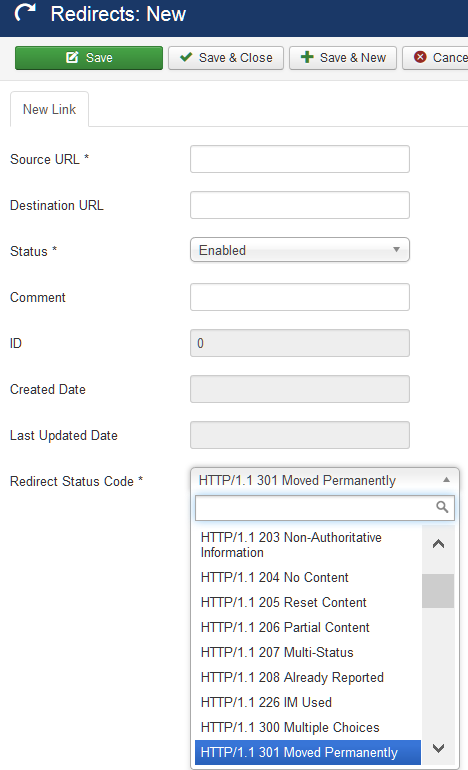
So, if you were wondering about that mystery, then we hope that we have unveiled it for you. If you think we haven’t, or if you need further explanation on the subject, or if you want us to unveil other Joomla mysteries for you, then please contact us. We know Joomla inside out, we respond quickly, and our fees are super affordable!
